Today we are talking on this blog page about Classes Of IPv4 or the classes that distribute IPv4 addresses. In the previous post, we talked about how to create an IPv4 address. So, if there is anyone who has not seen that post, I would like to make a small request to you to go here and read that post and get an idea about it and come and read this post. Let's go to today's lesson......
We have talked so far that in order to create an IPv4 address, it must be 32bit. I hope you remember. So we can divide this IPv4 address into 5 classes. Let's see what they are now.
1) Class A
2) Class B
3) Class C
4) Class D
5) Class E
Now you may have a question about why IPv4 is divided into address classes in this way. Without giving an answer to that question, I will provide you with an explanation of the classes that divide this IPv4 address. After that, we can understand why we divide into classes this way.
From here, put this explanation in your head with a good understanding.
I told you that we can divide IPv4 Addresses into five classes. We cannot add an IP address of all the classes divided like this to our devices. In that case, even if we talk about five classes, only the addresses of Class "A", Class "B", and Class "C" can be added to our devices. And we do not use these Class "D" and Class "E" for our devices. Then the address of these classes is used by network engineers for their tests. You can understand it more by looking at the picture below.
Now let's see how to identify each of these classes separately.
Before that, remember that we determine the class of an IPv4 address by looking at the first octet of that address. The remaining three octets must be in the format we talked about earlier.
Class "A"
* I want to explain this to you, so the first octet is represented by dashes as shown in the diagram below.
* We identify a Class "A" IP address if the first bit of the first octet is "0" and the other seven bits are "0" or "1", then we can identify that IP address as Class "A".
Now you need to come up with an idea. "There should definitely be a range in the classes we are talking about." Yes, that's right, why did I say it was right? Because if we can identify such a range, we will be able to understand how far we can write a Class "A" IP address.
We have a very small thing to do about it. When we say a range, there is a place where that range starts and ends, if we find that beginning and end, we can easily identify a Class "A" IP Address.
Beginning of a Class "A" IP Address
I told you that the first bit must be "0" to find out whether the IP address we write is Class "A". If so, we cannot change that first bit. Then what we have to do is if we add seven zeros to the other seven bits, we can find the initial value of a Class "A" IP Address that we have been searching for for so long. Also, if we represent the 24 bits in the other three octets with zeros, we can get the minimum of that address.
(The maximum values that can be represented by 1 bit including zero are 2. "0" and "1". Therefore, "0" is added because we want to get its minimum.)
After looking at the diagram, you can get a better idea about it.
OK...now you understand how you got this. Here this IP Address is represented by the base of two (Binary Number System). The computer understands these numbers in binary, but it is difficult for us to remember them this way. So let's convert these numbers to Decimals.
Ok... now you understand that too. 👍
Now let's see how to find the last address of a Class "A" IP Address.
As you may remember, to find the first address of a Class "A" Address, we set all Bits to "0". Since we want to find the last address in the same way, we need to make all the bits "1" except the first bit. It becomes even simpler when you look at this diagram.
As before, let's convert this number represented by Binary Number System into Decimal and see what kind of IP Address we get.
✸When converting a binary number to a decimal, the first thing we need to do is to represent the bits with the number of bits we have received. It's a very easy job. You can understand it by looking at the image below.
Now it is clear to you. In that case, what we have to do is to convert the other three octets to decimals in the same way.
Now we have got an IP Address 127.255.255.255
So far with very simple operations, we were able to find the ranges of a Class "A" IP Address. Diagram.
Here we get 0-127 but we take the address range of 127 as a loopback address. I will bring you a separate lesson about Loopback Address. For now, put what I just said in your head.
Class "B"
You now understand how we find the range of a Class "A" IP Address. We have to do the same steps for Class "B", "C", "D", and "E" as for Class "A". That's why I talk here only about what is necessary.
You may remember that we used to find the class of a Class "A" IP Address by setting the first bit of the first octet to "0". But we use the first two bits of the first octet to find the class of a Class "B" IP Address. The first bit of these two bits must be "1" and the second bit must be "0". And the other bits must be in the form of an IPv4 address as I said before. If you look at the diagram below, it will be more clear to you.
Now let's see how to find the range of this Class "B" Address.
Start of a Class "B" address.
You already know how to do this. I leave the first two bits as 1 and 0 etc. and apply "0" to the other 30 bits (to find the start) as shown in the diagram below.
Let's see what kind of value comes when we convert this Binary value to Decimal.
128.0.0.0
Now let's see how to find the last IP Address of a Class "B" Address. I do the same as before, the first bit is "1" the second bit is "0" etc., and the other 30 bits are represented as "1". See the diagram below if you don't understand.
Now let's convert this Binary value to Decimal.
191.255.255.255
So far with very simple operations, we were able to find the ranges of a Class "B" IP Address. Diagram
Class "C"
To find the starting address of a Class "C" Address, we use the first octet. In a Class "B" Address, we use the two bits. But we use three bits in Class "C". Bits 1 / 2 / 3 need to be represented as "1" / "1" / "0" etc. You will be able to understand what I said after looking at the diagram.
As before, let's convert this number from Binary Number System to Decimal.
192.0.0.0
To find the last address of a Class "C" Address we need to do without changing the first three Bits and represent the other 29 Bits as "1" as shown in the image below.
Now let's convert this binary value to decimal. Because the computer identifies binary values, we can identify them because of this Decimal number system.
223.255.255.255
So far with very simple operations, we were able to find the ranges of a Class "C" IP Address. Diagram
Class "D"
To find the range of a Class "D" IP Address, we need the first bit 04 of the first octet. These four bits must be "1"/ "1"/ "1"/ "0" etc respectively. Look at the diagram below and you will understand what I mean.
Now let's see how this Binary value has been converted to Decimal.
224.0.0.0
If we want to find the last address of a Class "D" IP address, we have to do the same as before, without changing the first four bits, put them as "1"/ "1"/ "1" / "0" etc. and represent them in the other 28 bits. As in the diagram.
Now let's convert this binary value to decimal.
239.255.255.255
So far with very simple operations, we were able to find the ranges of a Class "D" IP Address. Diagram
Class "E"
We use the first four bits in the first octet of the IP address to find the starting address of a Class "E" IP address. Those four bits must be "1"/ "1"/ "1"/ "1" etc respectively.
Also, if we want to find the starting address of this Class "E" IP Address pattern, as we learned earlier, the first four bits are not changed and the other 28 bits are represented by "0".
Now how do we find the end of this IP Address range? All we have to do is to represent the other 28 Bits as "1" without changing the first four Bits.
So far with very simple operations, we were able to find the ranges of a Class "E" IP Address. Diagram
So far we have talked about four classes very simply. So I hope you understand everything we have talked about so far.
Let's see briefly what we have done so far.
That's how we can classify and show IPv4 Address classes.
We will meet in the next post.
★★★★★★★★★★★★★★★★★★★★★★★★★★★★★
Good Luck
#Rumesh_Dushmantha_Thilakarathna
#Network_Engineer
#CISCO
#CCNA
#CCNP


















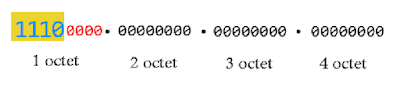










0 Comments